Umpqua Bank deposit products:
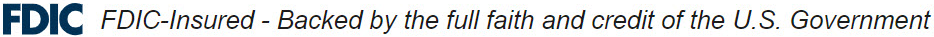
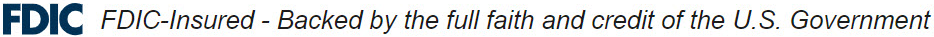
Having trouble signing in to Commercial Banking or Commercial Mobile Banking?
Commercial Online Banking and Commercial Mobile Banking Passwords expire every 396 days.
Commercial Mobile Banking Users
If you are having trouble signing in using the app, please log in using a web browser. You will not be able to reset your password using the app.
Forgot your Company ID or User ID?
Give us a call at (866) 486-7782, and we’ll help you recover your information.
Forgot your password?
Return to the login page, enter your Company ID and User ID, click “Continue,” and then click “Forgot your password?” on the next page.
Don’t see a “Forgot your password” link?
Contact your Company Administrator to reset your password, or give us a call at (866) 486-7782.





