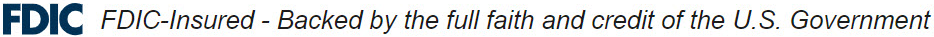10 Tips to Travel Smart

Protect your information on the go
July is Travel Security Awareness Month, and with the increase in fraud schemes targeting unsuspecting travelers, Umpqua Bank has helpful tips to keep your money and data safe while enjoying your summer adventures.
Let's get started.
Imagine you're at the airport, waiting to board your flight for a long-awaited vacation. You notice your phone battery is low and spot a convenient USB charging station. Without thinking twice, you prepare to plug in your device.
STOP.
Scammers have taken to hijacking public charging ports to steal data. While convenient, the safer alternative is to use your own power cord and adapter, plugged into a power outlet.
That’s our travel tip no. 1:
Always use your own charging cord and block or portable charging bank
Tip no. 2: Be mindful when using public Wi-Fi
Picture yourself seated in the hotel lobby or at a café, checking your bank accounts. You connect to the free Wi-Fi, unaware it's not secured and enabling a potential nearby hacker to steal your usernames, passwords and even card numbers.
Instead, make sure the network is password-protected or use a Virtual Private Network (VPN). Simply download and install a VPN onto your phone or other device before your trip for a private, secure connection. Just remember to only download it from your device’s app store to ensure it’s a legitimate app.
Tip no. 3: Only scan QR codes from trusted sources
You’re exploring a new city and see a QR code offering more information about a place of interest or activity you might like to do. While the code may seem harmless, you don’t know who placed it there.
Unlike a restaurant’s code on their menu, scanning an unknown QR code could install malware on your device or be a part of a phishing campaign to access your personal information. Instead, look up the information you’re seeking directly from their website.
More tips for a worry-free trip:
4. Use dual-factor authentication on your device and your money apps
Should your phone or laptop get stolen or lost, using dual measures to verify your identity can help protect your information. By combining Face ID and a password or having a passcode texted to you, you’re adding an extra layer of security to thwart hackers.
5. Turn off Bluetooth discoverable mode
Bluetooth is great on flights or for those self-guided audio tours where you need to connect to your own earphones — but remember to turn it off when you’re done. Bluetooth signals can travel up to 800 feet, making your device vulnerable to unauthorized access. And remember: Never share passwords or financial information over Bluetooth.
6. Only download apps from your phone’s official app store
Just like when installing a VPN, you can avoid malware by never downloading apps directly from a website. When traveling, for example, the link from your tour company’s or tourism site’s webpage should take you to the app store, from which you can confidently download.
When you return home, remember to do a little phone tidying. Uninstall apps you downloaded specifically for your travels, like site guides and rideshare or taxi apps. Leaving them on your phone can make you vulnerable if they become compromised. You also don’t need to be unnecessarily tracked or have your data sold to other companies.
7. Limit your number of devices
Fewer devices mean fewer opportunities for theft or loss. Also, remember to never place your phone on the table or seat next to you where it could be vulnerable to a grab-and-go theft.
8. Wait to post your travels on social media until you get home
Real-time posts tell thieves where you are and may give scammers the location information they need to exploit your card numbers and financial information.
9. Keep software updated
Ensure your phone, laptop, etc. are updated to the latest versions to prevent easy access to unsecured or vulnerable devices.
10. Finally, notify your bank of travel plans and keep important bank contact information handy.
Prevent valid transactions from being flagged as fraud. On umpquabank.com:
- Log in to Personal Online Banking
- Go to Services
- Click Debit Card Controls
- Scroll down to Travel Notifications
- Enter your information
If you think you are a victim of fraud or identity theft, contact us immediately at (866) 486-7782. We will help protect your accounts and provide important next steps.
In the event of a lost or stolen card, contact Umpqua Bank at the numbers below:
- Debit or ATM Card: (866) 486-7782, option 3
- Personal Credit Card: (800) 558-3424
- Business Credit Card: (866) 552-8855
- Commercial Card: (866) 777-9013
- Prepaid Card: (866) 255-5362
After hours? Call (866) 486-7782, option 3. You may also report a lost or stolen personal debit card, or disable it, in Personal Online Banking under Services > Debit Card Controls.
For more tips and security suggestions, be sure to check out our other Focus on Fraud topics, including: